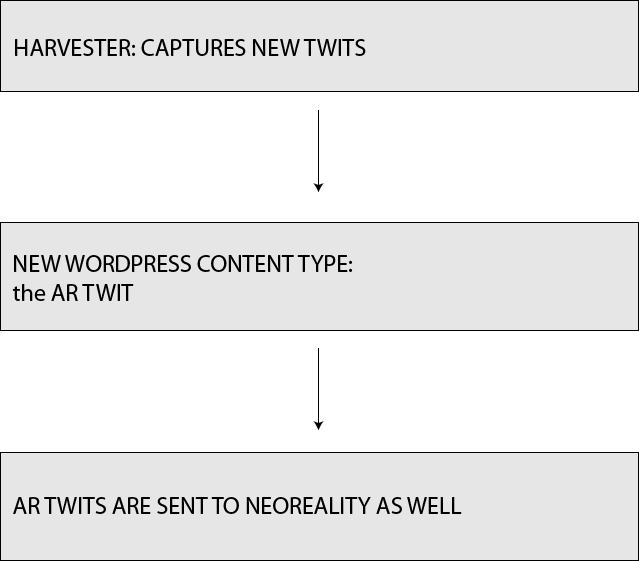To highlight the idea of a movie built using a multiplicity of points of views, during the workshop we created the DataActor.
The Data Actor is intended as a peculiar actor in the movie, representing and giving expression to all the voices of social network users expressing themselves in realtime on the themes of the movie.
The Data Actor has been developed as a WordPress Plugin with specific integration features with the NeoReality Platform.
If installed alone, the Data Actor can be configured to be sensible to specific keywords on social networks such as Twitter, Facebook and FourSquare: as soon as the users of these social networks contribute their posts using these keywords, the content is immediately captured by the plugin. If this information includes geographic information (such as the geolocalized Twitter messages or the Facebook updates including Places information) they are placed on a map as geo-referenced content.
If installed on a WordPress CMS in which the NeoReality Plugin is also installed, the content created by DataActor is automatically included in the AR visualizations of NeoReality’s mobile app.
The DataActor, thus:
- automatically creates content on WordPress by capturing the public expressions of social network users on a series of keyworkds and phrases
- if this content can be geo-referenced, it includes it in the NeoReality AR experience
This possibility has been proven really successful with all workshop participants, who were imagining a series of scenarios in which User Generated Content could be automatically used to enrich our experience of cities and of physical spaces, including commerce, knowledge, education, activism, politics, art and communication.
One very interesting concept emerged while collaboratively creating the DataActor plugin during the workshop: the possibility to use our visual space as a digital interface. The scenario we developed together with participants engaged our visual space in defining novel usage grammars for it. As an example, the scenario we developed involved placing content for kids in the lower part of our visual space, between 70cm from ground to 1.2 meters from ground, all the AR Movie content between 1.2 meters and 5 meters from ground, and the content produced by the DataActor above the 5meters limit. This concept has proven to be really interesting in the idea of developing accessible, usable AR content, and will be further explored in the near future.
Let’s see how the DataActor is created.
The idea is represented in the following diagram:
The main idea revolves around the possibility to creating new Content Types in the WordPress CMS. In the NeoReality platform we have used this possibility to enable the WordPress CMS to host our AR content. This is what you see when you access the “AR Content” sections of your WordPress Dashboard: some new Custom Post Types.
The idea is to create a further type of custom posts: we will call it AR TWit.
We will use this custom post type for our purpose: to host in the wordpress CMS the geo-referenced content coming from Twitter that should be displayed in realtime on our Augmented Reality App.
To do this, we will need to create a Harvester, a small piece of software that is able to monitor Twitter to capture the relevant twits as soon as they are posted.
We will need to periodically call the Harvester component, so that the update takes place fast enough. To do this we will use the crontab functions available directly within WordPress, which will allow us to schedule function calls.
We will wrap all this in a new WordPress Plugin.
Let’s begin.
How do you make a new WordPress Plugin?
To learn how to code a new WordPress plugin is very simple: just follow the instructions found here.
It turns out that creating a WordPress plugin is really simple. To do it:
- create a PHP file with the name of the plugin or
- create a directory with the name of the plugin, add to it a PHP file with the name of the plugin and all supporting files
/* Plugin Name: dataactor Plugin URI: http://rwr.artisopensource.net/ Description: the DataActor plugin allows to capture twits in realtime and turn them into WordPress content and into AR content for the NeoReality platform Version: 0.0.1 Author: RWR participants Author URI: http://rwr.artisopensource.net/ License: GPL3 */
add_action( 'admin_init', 'dataactor_artwit_add_custom_box', 1 );
add_action( 'save_post', 'dataactor_artwit_save_postdata' );
add_action('init', 'dataactor_custom_init');
add_filter('post_updated_messages', 'dataactor_artwit_updated_messages');
add_action( 'contextual_help', 'dataactor_add_help_text', 10, 3 );
- during the “admin_init” event (initialization of the administration interface) we will define the interface elements that will be used to edit our AR Twits)
- during the “init” event (initialization of the WordPress system) we will define the structure of the new content type
- during the “save_post” event (called when a content is saved to the database) we will describe the logic according to which the AR Twits are saved to database
- during the “post_updated_messages” we will make sure that the content is correctly stored even when it is automatically updated for any reason (for example on auto-save)
- during the “contextual_help” event (called when it is needed to visualize contextual help information) we will create a contextual help menu for our content type, for maximum accessibility
- the coordinates (latitude, longitude and elevation)
- the URL of the avatar image of the person who made the twit
- the text of the twit
if ( 'artwit' == $post->post_type)
if(!empty($post_id) ){
Then the function update_custom_meta is called to store the info on the database.
In the main function which serves as the entry point for the plugin (thedataactor_custom_init ) we put all of this together. We first set up the $labels array, which contains a basic set of labels to be used with our new content type, and then the$args array, which is used to configure the content’s basic behaviour (for example the var “show_in_menu” defines if the content is to be visualized in the WordPress administration dashboard, and configurations like that).
The command register_post_type puts all this together and effectively creates the new post type.
Ok, perfect! Now we have a new WordPress Post Type that can store the twits, the image URL of the user who posted it and the coordinates where it was originated. Now we can setup the harvester software component to actually capture the twits.
To do this we will use the Phirehose API.
Twitter allows developer to use the content generated on its system bu providing an API.
There are multiple forms of Twitter APIs and multiple ways of using them. But, mostly, there is a main distinction to be made. Twitter offers basically two kinds of APIs:
- the REST API
- the Streaming API
class FilterTrackConsumer extends Phirehose
starts the definition of the class we need.
This class implements a single function ( called enqueueStatus ) which is automatically called by the Phirehose API whenever a new twit is provided by Twitter through the streaming API.
To configure the types of Twits we would like to receive, we will use the other functions provided by the Phirehose API.
When we instance the class:
$sc = new FilterTrackConsumer('twitter_login', 'twitter_password', Phirehose::METHOD_FILTER);
we specify a username and password to access twitter (use your login and password replacing the placeholders, and be careful of not overusing the functionalities, to avoid being banned… please read thoroughly the twitter api docs for this) and we specify that we wish to provide filtering mechanisms (METHOD_FILTER) to choose only the twits we want.
We do this by applying some logics to the filtering. For example, we want to obtain only the twits which have been created in the geographical area of the AR Movie, and so we add a location based filter, like this:
$sc->setLocations(array(
array(13.711655, 39.701369, 15.711655, 41.701369)
));
there are plenty of other filtering techniques available and described at the Phirehose documentation pages and on the Twitter API docs pages.
In the example we establish a bounding box of the interesting area by listing the latitude/longitude coordinates of its corners.
Then we start the capture service like this:
$sc->consume();
From this moment onward whenever the Twitter streaming API will send in some new twit which conforms to our filtering logic, the Phirehose API will call our enqueueStatus message.
Here we used the technique described HERE to programmatically create a post of type AR Twit on our wordpress CMS.
First we setup its basic structure:
$new_post = array(
'post_title' => $username . " said...",
'post_content' => $twittertext,
'post_excerpt' => $twittertext,
'post_status' => 'publish',
'post_date' => date('Y-m-d H:i:s'),
'post_author' => 1,
'post_type' => 'artwit'
);
Then we use the wp_insert_post function to insert a new post
$post_id = wp_insert_post($new_post);
And then we use a series of add_post_meta commands to enter the AR Twit’s related information (coordinates, height, text, avatar image url), like this, for the avatar image URL:
if(!update_post_meta($post_id,'dataactor_artwit_img_url', $image_url )){
add_post_meta($post_id,'dataactor_artwit_img_url', $image_url );
}
That’s it! our content is created!
Now we need a way to periodically call our function, so that the process is triggered often enough to achieve the “realtime” part of the functionality (that is: we want to call the function fast enough so that there is a short delay between when twits are generated and when they are captured, but not so fast as to overload our server).
We figured that calling this function each minute or so would be enough for our purposes.
To call the function we need something to be called! We decided that we would create a special page on the website that would contain a special content that would trigger the call to this harvesting functionality.
The idea is to create a WordPress shortcode that we could place on a page whose purpose was not to be displayed on the website (and, thus, we won’t add it to the menus and site navigation interface) but to be called periodically.
Ad described in the WordPress documentation page about the Shortcode API, shortcodes are special tags delimited by square brackets which act as placeholders for specific custom functionalities. There are shortcodes for image galleries, social network integration and all sorts of things.
To create our shortcode will need to do the following steps:
- create the shortcode definition
- create the shortcode handler function
add_shortcode( 'dataactor', 'dataactor_func' );
function dataactor_func( $atts ) {
...
}
This function is the one containing the lines of code which we already analyzed when understanding how to configure the Phirehose API! Bingo! We’re done! We just need to add the shortcode to a hidden page and make it be called periodically.
To do the first step is easy: simply add
[dataactor]
to a new WordPress page and save it (remember to make it invisible by not adding it to menus and to navigation interfaces).
To do the second thing we can install one of the many WP-cron based plugins for wordpress, allowing us to configure periodic tasks to be executed. For example we can download and install this plugin and use it to configure a periodic call to our hidden page URL.